Mathematics and Statistics
- Sheridan Libraries
- Guides
- Mathematics and Statistics
- Journal Articles / MathSciNet
Search for Journal Articles
MathSciNet is the best database to use to start your search.
It is the world's mathematical literature from 1940 to the present.
- This is the new interface (as of June 2023)
- To get the previous interface -- which shows multiple rows and makes searching easier -- click Show Classic Interface, as shown:

This is the "Classic" interface:

More information:
- Help Pages -- Scroll down to "Help Topics," on the left
- Tutorials for the new platform -- These are for the one-box search platform (basic, using field codes, using filters)
- Translation information -- This is listed in the comments written by the reviewer.
-
List of journals by abbreviation -- that are indexed in MathSciNet (PDF)
- Journals' years of coverage (PDF) -- If you can't find an article, check this list to see whether or not the journal was indexed during that year
- Definitions for "reviewed," "indexed," and other tags
- Difference between "publications" and "related publications" in the author profiles
"Expansion"
-
The word "Expansion" at the top of an article means that the article goes beyond the usual scope of coverage of MathSciNet, and includes such areas as Applied Statistics and Computer Science
-
These items are not reviewed
MSC (Mathematics Subject Classifications)
- Here is the most recent (2020) MSC (use the MIDDLE tab)
- Use these codes in your searches to find information about only your chosen area; for example, algebraic topology (55)
- The tab for "How to Use the MSC" is one big paragraph, but be patient and read it, because there's more to the MSC than just that main number
NOTE: arxiv.org, the well-known preprint server, allows you to put MSC numbers into your profile. This will help you receive papers in your areas of interest.
-----------------------------------------------
How do AND, OR, NOT ("Boolean operators) work on the search page?
The order does give different results, as shown in this example, when you put a word in the TITLE, in the first three rows of the search page.
Search #1: 24,952 results

Search #2: 54,927 results
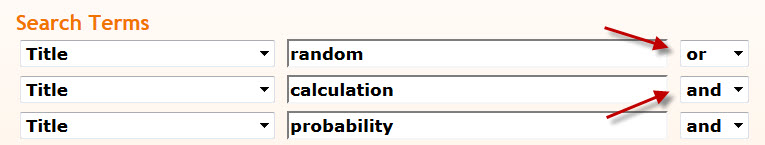
Finding Databases about Other Subjects
1. Library home page --> Databases
2. Click "Browse list of databases"

3. Choose a subject to see the databases with information about it.
4. In each list, start with the databases under CORE -- they are the best and most relevant
- For a description about what's in the database, click "More Info" next to the database name
You can trace lines of research through articles.
-
When you find an article that you like about a topic, you can also see what later articles cited that one, in case those later authors were possibly working on the same topic:

For articles in all fields, there are three GENERAL databases that show who has cited an article:
- Web of Science
- Scopus
- Google Scholar
Unfortunately, they all provide different numbers of results. To be thorough, you need to check all three of them.
- Google Scholar will be the least accurate, because it includes many non-peer-reviewed items such as class lecture notes
WEB OF SCIENCEThe number of times an article was cited is on the right, and you can also change the Sort to highest or lowest number of citations:

SCOPUS

